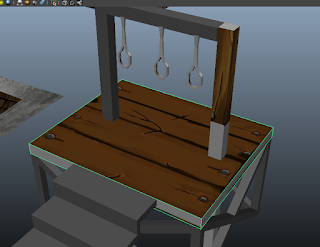So I started doing some textures for my ground just something that could be easily tileable. I have to fix the seams up.
I've also started hand painted the UV Atlas for my Victorian style building. It's slowly progressing. but here is a little update of it anyway plus some of the textures I've been using.
This is the cobblestone path I made.
Wood Texture for boards, flooring.
Some shingles, I'm not really happy with these doesn't fit with the rest of the style that I've made
Wood Boards for the walls.
My cobblestone in the game.. I just need to fix the seams and make it truly tileable.
My Hangman's Noose with the wooden board texture.
Turning my atlas into hand painted textures all over